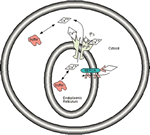Blackwell - Supplementary Material
Supplementary Material for
bmm224: Modeling Calcium Concentration and Biochemical Reactions
School of Computational Sciences, and the Krasnow Institute for Advanced Study, George Mason University, MS 2A1, Fairfax, VA 22030, USA, avrama@gmu.edu
Reference: This supplementary material belongs to the following BMM article:
Blackwell KT (2005). Modeling Calcium Concentrations and Biochemical Reactions. Brains, Minds and Media, Vol.1, bmm224 (urn:nbn:de:0009-3-2245).
Licence: Any party may pass on this Work by electronic means and make it available for download under the terms and conditions of the Digital Peer Publishing Licence. The text of the licence may be accessed and retrieved via Internet at
http://www.dipp.nrw.de/lizenzen/dppl/dppl/DPPL_v2_en_06-2004.html.
Blackwell KT (2005). Modeling Calcium Concentrations and Biochemical Reactions. Brains, Minds and Media, Vol.1, bmm224 (urn:nbn:de:0009-3-2245).
Licence: Any party may pass on this Work by electronic means and make it available for download under the terms and conditions of the Digital Peer Publishing Licence. The text of the licence may be accessed and retrieved via Internet at
http://www.dipp.nrw.de/lizenzen/dppl/dppl/DPPL_v2_en_06-2004.html.
- Download the CHEMISIS Resources , needed to run the chemisis scripts mentioned in the article.
- Download the GENESIS Scritps for this article.
Example 1 - [Tutorial05.g]
Tutorial05.g is a script that builds the three biochemical reactions (Example 1 of the article or slides 23-24 in the original presentation Blackwell-Wambamm2005.ppt at http://www.wam-bamm.org/Tutorials/, respectively)
It uses parameters in [param.g], and graphs for illustration are created in [graphs.g]. The same reactions are also programmed for xppaut, in the file [mglu-ip3.ode]. This file has optional G_alpha and IP3 degradation. mglu-ip3-kkit.txt explains how to create simulation using Kinetikit.
Example 2 - cal<n>.g
cal<n>.g are a series of 4 scripts that build up calcium dynamics in a step by step manner. It implements the model shown in the article - Example 2 - or the last two slides of the original Blackwell-Wambamm2005 presentation at http://www.wam-bamm.org/Tutorials/, respectively, and uses most of the chemesis2.0 objects explained.
[cal1.g]
cal1.g creates a single compartment with interaction between calcium and buffer. Graphs for illustration are created in [cal1graph.g].
[cal2.g]
cal2.g creates a two compartment model: dendrite and soma. The calcium - buffer reaction is set up in each compartment in a function called [cabuf.g], which implements the pools and reaction introduced in cal1.g. The function simplifies the code, so it doesn't have to be repeated once for each compartment. One additional object/element is required to allow for diffusion between compartments. Graphs for illustration are created in [cal2graph.g].
[cal3.g]
cal3.g creates the two compartment model of cal2.g, and then adds ip3 induced calcium release into the soma. Within cal3.g, two of the release elements are created, for illustrative purposes. The remaining elements are created in a function that is called [iicrfunc.g]. Graphs for illustration are created in [cal3graph.g].
[cal4.g]
cal4.g adds a SERCA pump [pumps.g] to the model in cal3.g in order to more quickly re-establish calcium equilibrium. Parameters are in [const.g], and graphs for illustration are created in [cal4graph.g].
- View GENESIS Homepage
- Download GENESIS 2.2.1 for Windows
- Download GENESIS 2.2.1 for Linux
- Download Modeling Tutorials for Windows
- Download Modeling Tutorials for Linux
- View Installation Guidelines
- View the GENESIS Reference Manual
- View or download The Book of GENESIS, second edition, free internet pdf-version.
Overview
- Title: GENESIS and Chemisis source code for modeling biochemical reactions
- Description: Example simulation scripts
- Language: english
- Author: Kim T. Blackwell
- Contributors:
- Affiliation: School of Computational Sciences, and the Krasnow Institute for Advanced Study, George Mason University
- Creator: Author
- Publisher: Author
- Source: Author
- Rights: Author
Application
- Application context: research and education
- Application setting: tutorial
- Instructional use: Can be used in classroom environment, to teach students how to model biochemical reactions and calcium (e.g. as an extension to Cellular Neurophysiology, by Johnston and Wu). Also, can be used to learn how to use GENESIS and Chemesis in research that involves neural modeling.
- Time: 2-3 hours to understand, excluding the tutorials.
- Resource type: Source code
- Application objective: realistic neural modeling, biochemical modeling
Technical
- Required applications:GENESIS
- Required platform:Linux, Windows
- Requirements: 1 GHz Processor, 256 MB RAM, 15MB free disk space (rec.)
- Archive: blackwell-src.zip
- Target-type: Zip-File
- Target: any. GENESIS and Chemisis should be in your path
Requirements and setup instructions
- Extract the file to your GENESIS Installation to the directory /src/
- Load examples via GENESIS like usual.
Application instructions
- Create a subdirectory named Chemesis in the same directory as your top level genesis directory. Download Chemesis into this subdirectory, unzip, and extract. Edit the makefile for your OS (see additional instructions in the GENESIS Reference Manual section on "Customizing GENESIS" provided with GENESIS), then type make. Scripts should go into a different directory, just unzip.