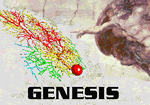Beeman - Supplementary Material
and
bmm220: GENESIS Modeling Tutorial
Phone: (303) 492-2852, fax: (303) 492-2758, email: dbeeman@dogstar.colorado.edu
Beeman D (2005a). Introduction to Realistic Modeling. Brains, Minds and Media, Vol. 1, bmm218 (urn:nbn:de:0009-3-2189).
Beeman D (2005b). GENESIS Modeling Tutorial. Brains, Minds and Media, Vol. 1, bmm220 (urn:nbn:de:0009-3-2206).
Licence: Any party may pass on this Work by electronic means and make it available for download under the terms and conditions of the Digital Peer Publishing Licence. The text of the licence may be accessed and retrieved via Internet at
http://www.dipp.nrw.de/lizenzen/dppl/dppl/DPPL_v2_en_06-2004.html.
- View GENESIS Homepage
- Download GENESIS 2.2.1 for Windows
- Download GENESIS 2.2.1 for Linux
- Download Modeling Tutorials for Windows
- Download Modeling Tutorials for Linux
- View README for Installation
- View the GENESIS Reference Manual
- View or download The Book of GENESIS, second edition, free internet pdf-version.
The next sections tell you how to obtain, install, and run GENESIS and the WAM-BAMM 2005 GENESIS tutorials.
You may install the hypertext GENESIS Modeling Tutorials and the supplementary material for the Advanced GENESIS Tutorials anywhere on your computer, without installing GENESIS. However, you will get the most advantage from the tutorials if you install the GENESIS simulator first, and install the Tutorials in the "genesis" directory.
The first step is to download the latest GENESIS distribution from the GENESIS Web site http://www.genesis-sim.org/GENESIS. If you are using Linux or Microsoft Windows with Cygwin (a UNIX-like environment for Windows), you may download the appropriate GENESIS distribution that includes a precompiled "genesis" executable file. This will save you the trouble of compiling GENESIS from the source code that is included with the GENESIS distribution. A precompiled version for Mac OS/X will be available soon.
The GENESIS distribution may be installed in whatever directory is most convenient. You do not need "root" privileges to install within your home directory. On the other hand, if you want a system-wide installation, /usr/local is a good place to install GENESIS. The distributed compressed tar file unpacks to produce the directory named 'genesis' and its subdirectories.
Use a terminal window to change to the directory in which you wish the GENESIS directory tree to reside, and (if the file you downloaded is called "genesis.tar.gz") give the Unix command:
gunzip -c genesis.tar.gz | tar xvf -
For most Linux systems and those with gnu tar, you can simply use:
tar xvzf genesis.tar.gz
Begin by reading the README file in the genesis directory, and then follow the compilation instructions in genesis/src/README. If you are using a package with a precompiled executeable, there will be installation instructions in a README file within the unpacked genesis directory.
To install the GENESIS Modeling Tutorials from WAM-BAMM 2005, download the tutorials archive from either the Brains, Minds and Media site (link) or the GENESIS Web site http://www.genesis-sim.org/GENESIS. It is available as either Tutorials.tar.gz, or Tutorials.zip, which may be extracted with "unzip" or one of the tools used with Windows for extracting zip files. In either case, it extracts to a directory (folder) called "Tutorials". If you have installed GENESIS, you can extract the archive in the genesis directory, alongside the Scripts, Doc, Hyperdoc, and other GENESIS directories. This will allow you to treat it as an extension of the documentation in the GENESIS distribution.
The GENESIS tutorials refer to this "GENESIS Tutorials directory", which contains the tutorials themselves, this README file, and other directories such as the cells directory, which contains cell models that are used by the tutorials. The index.html file in the GENESIS Tutorials directory is the master index to the tutorials. It would be a good idea to set a bookmark to this file in your web browser, so that you will have the links to the tutorials and to the GENESIS documentation easily available.
If you have installed GENESIS, the hypertext GENESIS Reference Manual will be in genesis/Hyperdoc/Manual.html.
If you choose to install the supplementary material for the WAM-BAMM 2005 advanced tutorials, you can copy them into the Tutorials/advanced-tutorials directory.
You can try out some of the GENESIS demonstration and tutorial simulations in the genesis/Scripts directory. This directory and its subdirectories each have a README file with information about the files to be found in the directory. For example, assuming that the GENESIS directory is /usr/local/genesis, you can run the "Squid" tutorial on Hodgkin-Huxley channels by giving the commands:
cd /usr/local/genesis/tutorials/squid
genesis Squid
Other demos and tutorials that you might want to try are traub91, burster, neurokit, purkinje, and piriform. In some cases, you will want to copy a set of GENESIS simulation scripts into a directory of your own, so that you can modify the scripts or run simulations that create output files. (The permissions of the GENESIS directories are set so that you cannot write into them.) For this you can create your own Scripts directory with "mkdir ~/Scripts" and then copy a directory tree with a command such as
cp -r /usr/local/genesis/Scripts/purkinje ~/Scripts
- Title: GENESIS (GEneral NEural SImulation System)
- Description: Simulation tools for realistic neural modeling
- Language: English
- Author: GENESIS Development Team, under the direction of James M. Bower
- Contributors: Matthew A. Wilson, Upinder S. Bhalla, David H. Bilitch, Erik De Schutter, Michael Vanier, David Beeman, Josef Svitak, and others.
- Affiliation: University of Texas Health Science Center at San Antonio and University of Texas San Antonio, San Antonio Texas
- Creator: Author
- Publisher: Author
- Source: Author
- Rights: Author
- Application context: research and education
- Application setting: single-user, course
- Instructional use: tutorial help is recommended
- Time: no detailed specification possible
- Resource type: simulation tool, program, tutorial
- Application objective: realistic neural modeling
- Required applications:GENESIS 2.2.1 or 2.3
- Required platform:Unix, Linux, Windows with Cygwin, or Mac OSX
- Requirements: 1 GHz Processor, 256 MB RAM, 150MB free disk space (rec.)
- Archive: genesis.tar.gz (all platforms), genesis2.2.1-cygwin-bin.tar.gz (Windows) or genesis2.2.1-linux-bin.tar.gz (Linux)
- Target-type: Gzipped tar file or Zip-File
- Target: genesis
The first step is to download the latest GENESIS distribution from the GENESIS Web site http://www.genesis-sim.org/GENESIS. If you are using Linux or Microsoft Windows with Cygwin (a UNIX-like environment for Windows), you may download the appropriate GENESIS distribution that includes a precompiled "genesis" executable file. This will save you the trouble of compiling GENESIS from the source code that is included with the GENESIS distribution. A precompiled version for Mac OS/X will be available soon.
The GENESIS distribution may be installed in whatever directory is most convenient. You do not need "root" privileges to install within your home directory. On the other hand, if you want a system-wide installation, /usr/local is a good place to install GENESIS. The distributed compressed tar file unpacks to produce the directory named 'genesis' and its subdirectories.
Use a terminal window to change to the directory in which you wish the GENESIS directory tree to reside, and (if the file you downloaded is called "genesis.tar.gz") give the Unix command:
gunzip -c genesis.tar.gz | tar xvf -
For most Linux systems and those with gnu tar, you can simply use:
tar xvzf genesis.tar.gz
Begin by reading the README file in the genesis directory, and then follow the compilation instructions in genesis/src/README. If you are using a package with a precompiled executeable, there will be installation instructions in a README file within the unpacked genesis directory.
You can try out some of the GENESIS demonstration and tutorial simulations in the genesis/Scripts directory. This directory and its subdirectories each have a README file with information about the files to be found in the directory. For example, assuming that the GENESIS directory is /usr/local/genesis, you can run the "Squid" tutorial on Hodgkin-Huxley channels by giving the commands:
cd /usr/local/genesis/tutorials/squid
genesis Squid
Other demos and tutorials that you might want to try are traub91, burster, neurokit, purkinje, and piriform. In some cases, you will want to copy a set of GENESIS simulation scripts into a directory of your own, so that you can modify the scripts or run simulations that create output files. (The permissions of the GENESIS directories are set so that you cannot write into them.) For this you can create your own Scripts directory with "mkdir ~/Scripts" and then copy a directory tree with a command such as
cp -r /usr/local/genesis/Scripts/purkinje ~/Scripts