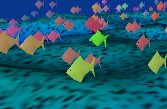bmm305 - Supplement
* Corresponding Author: Phone: +49-521-1066059, Fax: ++49-521-1066011, email: nattkem@techfak.uni-bielefeld.de
grosse Deters H, Timm W, Nattkemper TW (2006). REEFSOM – A Metaphoric Data Display for Exploratory Data Mining. Brains, Minds, and Media, Vol.2, bmm305 (urn:nbn:de:0009-3-3051).
Licence: Any party may pass on this Work by electronic means and make it available for download under the terms and conditions of the Digital Peer Publishing Licence. The text of the licence may be accessed and retrieved via Internet at http://www.dipp.nrw.de/lizenzen/dppl/dppl/DPPL_v2_en_06-2004.html.
The Software REEFSOM (source code as well as compiled version) is published under D-FSL, the German Free Software Licence, compatible to GPL. The text of the D-FSL may be accessed and retrieved via Internet at http://www.dipp.nrw.de/d-fsl/index_html/lizenzen/en/D-FSL-1_0_en.txt.
- Download REEFSOM Source Code [179 kb]
- Download REEFSOM Binary (precompiled version) [1.080 kb]
- View REEFSOM Homepage for additional information.
- Some small tutorial videos illustrating the usage of REEFSOM:
- Data Handling [view video, 2.3 MB] - At first the trained SOM is loaded that you want to visualize. Moreover, the dataset from which the SOM is computed can be loaded. The feature vectors of the SOM are saved as plain text with a small header above which contains information about dimension and name. Before mapping components of prototype vectors to the fish glyph, the data must be normalized to an interval of 0 to 1. Via the menu DS you can activate the normalization dialog which let you choose the mode of normalization. After that you can change from the data tab to the mapping tab.
- Data Mapping [view video, 3.6 MB] - After loading SOMs and datasets, the data can be mapped to the fish glyph. There are two ways to visualize the SOM, with the original dataset or without, but the mapping works in the same order. A component is dragged from the list of all prototype vector components and dropped on a table, consisting of two columns. The left columnn shows numbers that reference the features of the fish glyph that is shown left to the list and table. The right column is the place where the components are to be dropped. After setting all options to your like, click on the render button in order to start the visualization.
-
Visualization Examples
Controls:
hold left mouse button + move the mouse = rotate the camera
hold right mouse button + move the mouse = zoom the camera
hold middle mouse button + move the mouse = pan the camera- Example 1 [view video, 3.8 MB] - A brief flight through the som-reef. Only a som is visualized.
- Example 2 [view video, 7.8 MB] - Another brief flight through the som-reef. Only a som is visualized.
- Example 3 [view video, 5.0 MB] - Another brief flight through the som-reef. A som with additional data is visualized.
2. Look for VTK 4.2
3. Look for QT 3.3.x.
In order to use vtk and qt, you need to set or adjust some System variables:
Export the qt library and vtk library directories to LD_LIBRARY_PATH. Also export the Qt directory to QTDIR as mentioned in the Qt document
Install reefsom:
1. cd src
2. open reefsom.pro with your favorite editor
3. adjust all qt and vtk directories specifications to your qt and vtk directories
4. qmake reefsom.pro
5. make
- Title: REEFSOM - a metaphoric data display for exploratory data mining
- Description: visualization tool for self organizing maps
- Language: English
- Author: Harmen grosse Deters, Wiebke Timm and Tim W. Nattkemper
- Contributors:
- Affiliation: Applied Neuroinformatics Group, Faculty of Technology, Bielefeld University
- Creator: Author
- Publisher: Author
- Source: Author
- Rights: Author
- Application context: research and education
- Application setting: research and education
- Instructional use: tutorial videos are recommended
- Time: no detailed specification possible
- Resource type: programm, videos
- Application objective: exploratory data analysis, teaching in neuralinformation processing / machine learning / computational intelligence
- Required applications:Reefsom, VTK 4.2.1, QT 3.3.x
- Required platform:Unix, Linux
- Requirements: 1 GHz Processor, 512 MB RAM, Opengl capable 3D Graphic Card
- Archive: reefsom.zip
- Target-type: Zip-File
- Target: any
CMake (http://www.cmake.org)
VTK 4.2 (http://public.kitware.com/VTK/index.php)
and QT 3.3.x (http://www.trolltech.com/products/qt/).
should be installed on your computer (see also Installation Guidelines above!
Thread support and opengl support need to be enabled in qt (./configure -enable-opengl -thread)
Note: Reefsom uses VtkQt from http://wwwipr.ira.uka.de/~kuebler/vtkqt/
(version 1.7.1)
A copy of VtkQt is already included in the sources, you can find it in vtkqt_vtk4.2.
Since VtkQt does probably not work with VTK 5.x and Qt 4.x, you need those "older" versions.
See Installation Guide above.
To Run reefsom :
./reefsom
Please visit the REEFSOM homepage for further information on how to use the programm.